
Form 16 Explained: How to Download, Read & Use It for ITR Filing
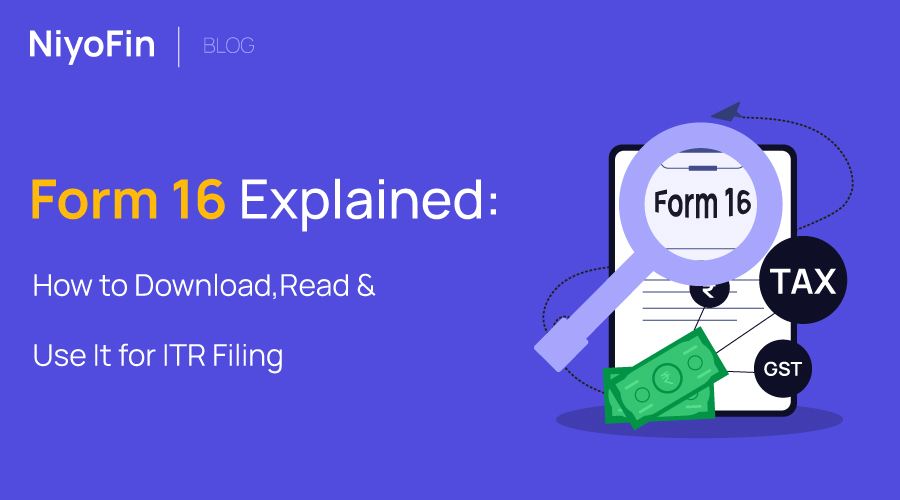
Introduction
Form 16 is a TDS certificate under section 203 of the Income Tax Act, 1961. It is offered by the employers with details like TDS deducted from salary, total income estimation, deductions, etc. To file an income tax return accurately, Form 16 is one of the most crucial and handy documents for all the salaried individuals.
What is Form 16?
Form 16 is an official document issued by your employer that acts as a salary and tax certificate.
It provides a comprehensive summary of:
- Taxes deducted by your employer (TDS),
- Your total salary earned during the financial year, and
- Deductions you’ve claimed under various sections like 80C, 80D, etc.
In simple terms, Form 16 is a proof of TDS, deducted from your salary, which gets deposited to the government. It is just like a marksheet for your taxes, presenting whether the amount you’ve paid is correct or whether you have to pay additional while filing the ITR.
Why Form 16 is Important for ITR Filing
Having Form 16 makes tax filing error-free and simpler because it:
- Acts as a single reference document for TDS and salary details.
- Helps you crosscheck taxes paid by comparing with AIS (Annual Information Statement) or Form 26AS.
- Simplifies the ITR filing process, especially if you use platforms like NiyoFin that allow direct uploads.
- Serves as income proof for home loans, visa applications, and financial verification.
💡 Tip: Even if your income is below the taxable limit, you should collect Form 16 for the purpose of record-keeping.
Structure of Form 16 – Part A vs Part B
Form 16 is divided into two main parts with each offering a different purpose.
Part A – TDS Summary |
Part B – Salary & Deductions Breakdown |
|
|
|
|
|
|
|
You can verify this information with your Form 26AS to ensure there are no mismatches. |
Part B helps to spot missing deductions before filing your return. |
When Do You Receive Form 16?
Employers generally issue Form 16 after the end of every financial year, after they file TDS returns. The standard date is before June 15, but it depends on company to company as a reason of their own internal processes.
💡 If in between you have switched jobs during the financial year, then you must collect Form 16 from each employer you effectively worked with.
How to Download Form 16
Your employer provides Form 16 directly as you don’t download it yourself.
Here’s how you can access it:
1. Through Employer Portal
- Many companies upload Form 16 on their HRMS portals (like SAP, Zoho People, etc.).
- Log in, go to “Tax Documents,” and download the file.
2. Via Email
Employers often send Form 16 to registered email IDs as a PDF attachment.
💡 Go through spam folders if you can’t find it.
3. Request from HR or Payroll Team
If it hasn’t been issued yet, reach out to the HR or payroll department. If TDS amount already has been deducted from your salary, then employers are legally required to provide it.
How to Read Form 16
Reading Form 16 might seem challenging at first, but here’s a simple breakdown of what to check carefully:
- Personal Details – Verify your name, PAN, and address.
- Employer Details – Cross-check PAN & TAN of the company.
- Salary Details – Confirm the total income matches your payslips.
- Deductions – Ensure all investments and eligible deductions (like PF, insurance, ELSS) are reflected.
- TDS Amount – This should match Form 26AS or AIS.
💡 If you find mismatches, contact your employer immediately to get it corrected before filing your return.
Using Form 16 to File ITR
Filing ITR with Form 16 is very simple, especially with digital filing platforms.
Here are the steps to do it step-by-step:
- Collect your Form 16 from your employer.
- Log in to a tax filing portal like NiyoFin.
- Upload Form 16 – The system will auto-fill most of your tax details.
- Verify details like deductions and bank account information.
- Submit and e-verify your ITR.
This process eliminates manual entry and reduces the chances of errors.
What If You Don’t Have Form 16?
You can still file your ITR even if you haven’t received Form 16 by using:
- Form 26AS (available on the Income Tax e-filing portal)
- Salary slips
- AIS & TIS statements for comprehensive tax data
💡 Platforms like NiyoFin can help you file even without Form 16 — all you need are tax deduction proofs and basic income details.
Common Mistakes to Avoid
- Missing out on deductions not reflected in Form 16.
- TDS mismatch or Filing without verifying PAN.
- Using outdated tax or salary details.
- Filing in the last week of the deadline, risking server crashes.
FAQs about Form 16
Q1. Who issues Form 16?
Your employer issues Form 16 if TDS has been deducted from your salary.
Q2. Is Form 16 mandatory for filing ITR?
No, but it simplifies the process greatly. Without it, you’ll need to manually collect income and TDS details.
Q3. What if my Form 16 has errors?
Immediately contact your employer for a corrected version before filing your return.
Q4. Can freelancers or consultants get Form 16?
No, they receive Form 16A instead, as their income isn’t treated as salary.
Conclusion
Form 16 is a crucial document which not only eases the tax filing process but ensures your TDS and salary details are transparent and accurate.
By clearly understanding its structure, verifying details, downloading it correctly one can file ITR error- free and remain compliant.